An overview of how opportunity values can be spread across months of the Forecast grid by percentage.
When editing monthly amounts on the grid, users can either enter absolute amounts for each month or allocate the opportunity's value across months by entering percentages.
Spreading opportunity values by percentage
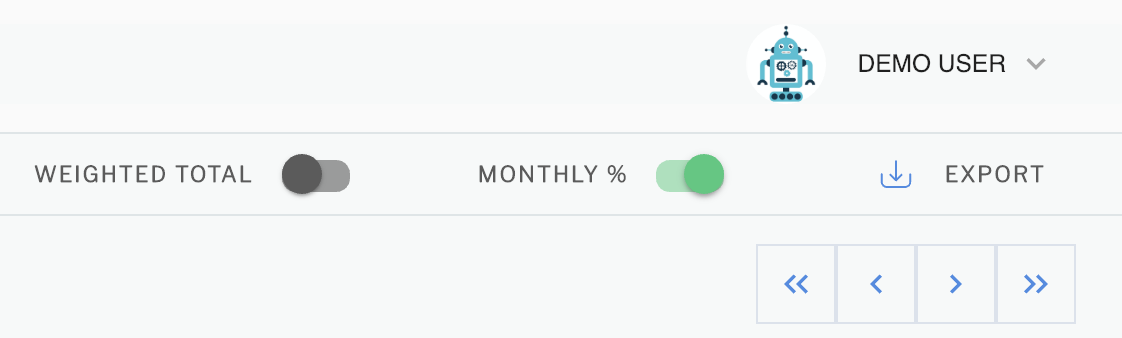
- Navigate to the Forecast gird.
- Toggle on the Monthly % option in the top right of the menu bar. A monthly percentage column will then appear on the grid for to the right of the Amount column for each month.
- Double-click into the relevant Monthly % column for a month to edit the percentage allocation for the given month. The Amount allocated to the respective month will then update automatically.
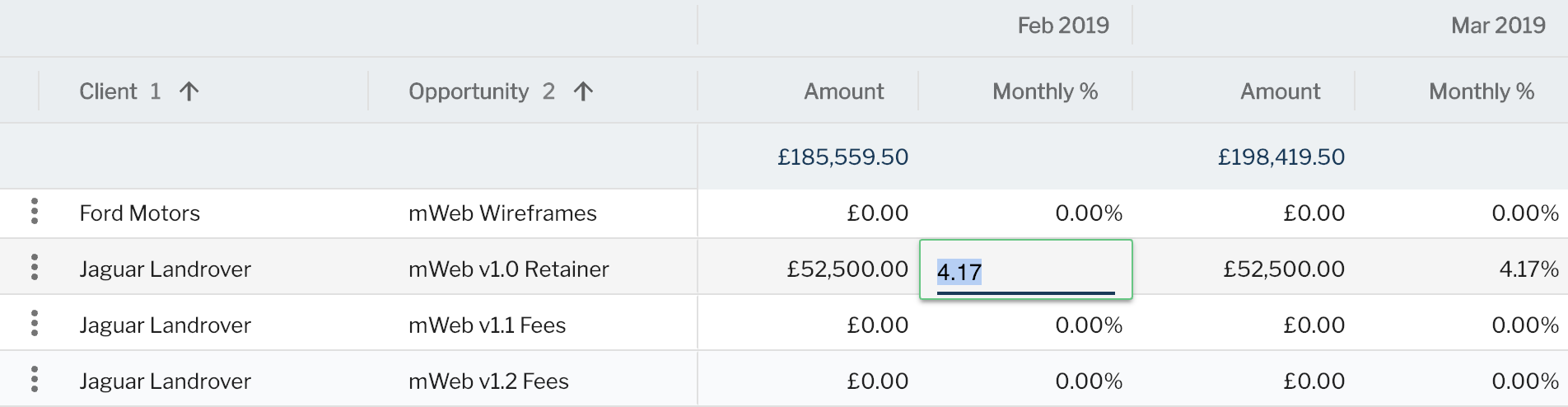
See How do I spread revenue over multiple months? article for other ways to spread values across months.
