An overview of using and viewing weighted amounts in QuarterOne.
There are two probably weightings in QuarterOne - Stage probability and Forecast Weighting:
Stage Probability is the probability weighting as defined in your CRM system. In HubSpot this is set for each pipeline stage when creating the sales pipeline stages.
Forecast Weighting is the weighting defined in QuarterOne. Initially, on the first import of an opportunity this is set as the same percentage as the Stage Probability. However, beyond this, users can adjust this however they wish for every opportunity so they are no longer tied to CRM Stage Probability.
Editing the Forecast Weighting
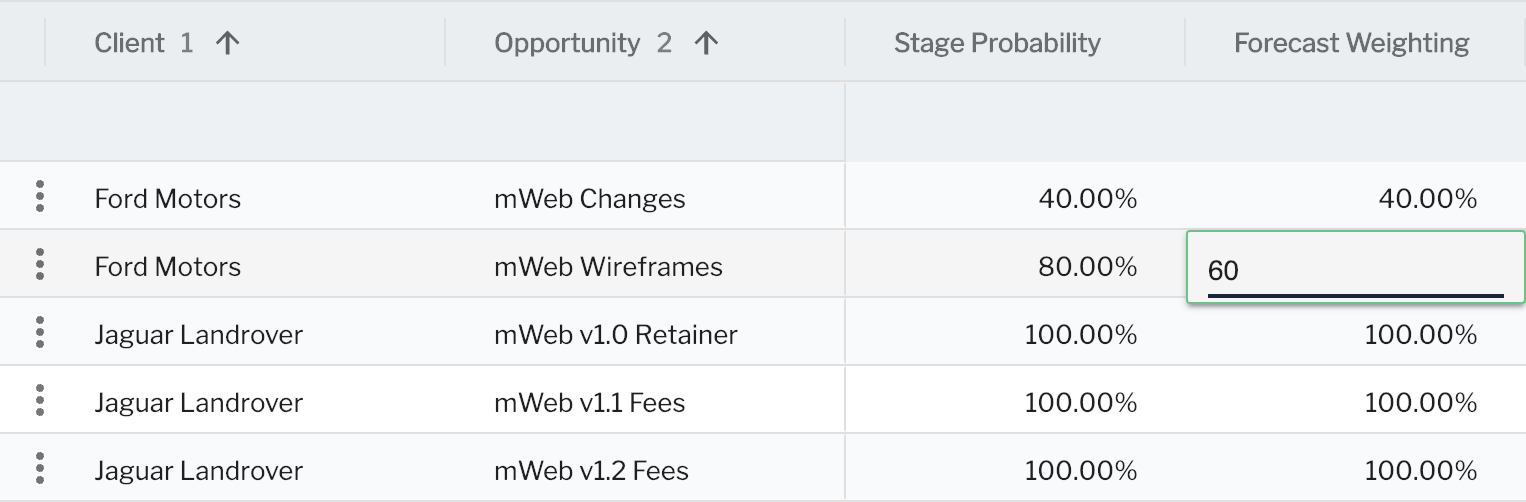
A unique Forecast Weighting can be set for every opportunity, irrespective of the opportunity stage. To change the Forecast Weighting:
- Navigate to the Forecast page.
- Ensure the Forecast Weighting column is added to the grid by selecting Customize Grid from the menu bar, and ticking the Forecast Weighting column.
- Double-click into the relevant Forecast Weighting cell for a particular opportunity to make changes as required.
Viewing Weighted Amounts
Weighted Amounts can be viewed for every month of the year. To view or export Weighted Amounts:
- Navigate to the Forecast page.
- Turn on the Weighted Values toggle in the top right of the menu bar.
- A new Weighted Amount column will then be visible next the Monthly Amount column for each month of the year.
- To view only Weighted Amounts, go to the Customize Grid menu and untick the Monthly Amount column.
