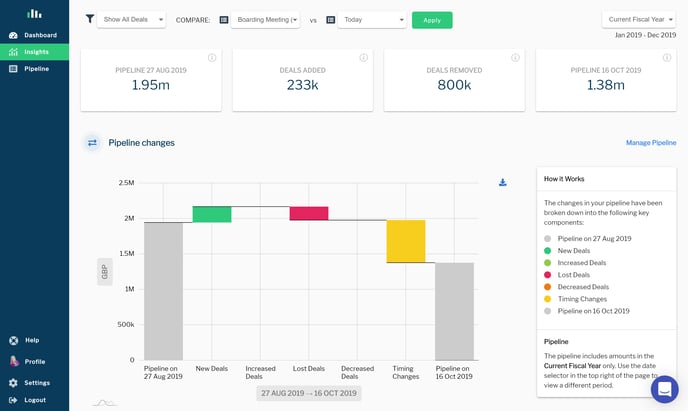Baselines are read-only snap-shots of your pipeline - like saving a file. Baselines are used as a reference point to understand how a business' pipeline has changed. Baselines can also be exported to excel at any time.
Recording a baseline
Baselines are automatically saved twice a month (at the end of a month and on the 15th of every month). Users can also save their own baselines on demand.
- Navigate to the Pipeline page.
- Click Baseline in the top right of the grid and select Set Baseline.
- Give the baseline a name and then select Create Baseline.
Saved baselines can also be accessed from the Pipeline grid.

Exporting a baseline
Baselines can be analysed and exported to Excel, just like the normal pipeline. To export
- Navigate to the Pipeline page.
- Click Baseline in the top right of the grid and select Set Baseline.
- Give the baseline a name and then select View Baseline.
Click Back to Pipeline in the top left-hand side of the screen to exit the Baseline.
Using baselines in Deal slippage
As well as being available for export, the main use of Baselines is to compare the your current pipeline to a previous date. Baselines can be compared in the Deal slippage page. Please see refer to the Deal Slippage support article for further information.